
SYNC 4 AND 4A
SYNC 4 and 4A are Ford’s most advanced and powerful SYNC systems. Using a large touchscreen and sophisticated voice recognition, SYNC 4 and 4A let you seamlessly operate a world of connected features.
Click here to chat to our virtual assistant and more.
Experience seamless connection between you, your Ford, and the world around you.
Stay connected to your car. Wherever you are.

Connected world. Connected vehicles. Pair FordPass with FordPass Connect to unlock a range of smart features. Once paired, your vehicle will communicate with the world around you, updating you with information about your car and keeping you moving in intelligent ways.
Keeping you in touch, in control and entertained.
Meet your new navigator, weatherman, personal assistant, and much more… Activate Alexa Built-inTooltip for a host of connected vehicle, communication, and smart home featuresAlexa functionality.
Enjoy seamless connectivity on the move with Alexa Built-inTooltip. Once activated, Alexa seamlessly integrates with your car, allowing you to manage your on-board systems, including navigation and climate control; plus, phone calls and infotainment; as well as giving remote access to your smart homeAlexa functionality features. You can even manage your personal calendars, email, and home shopping lists. And all by using simple voice commands.
Watch the film to find out how to activate Alexa Built-in.
Follow the steps below or watch our video to learn more about how to activate Alexa for your vehicle. You can use your existing Amazon account login details or create an account on the spot if you don't have one.

Register Alexa Built-in by tapping on the Alexa icon on the SYNC 4 screen.

On the status information screen, select Alexa Built-in, then select “Yes” or “Get Started”.
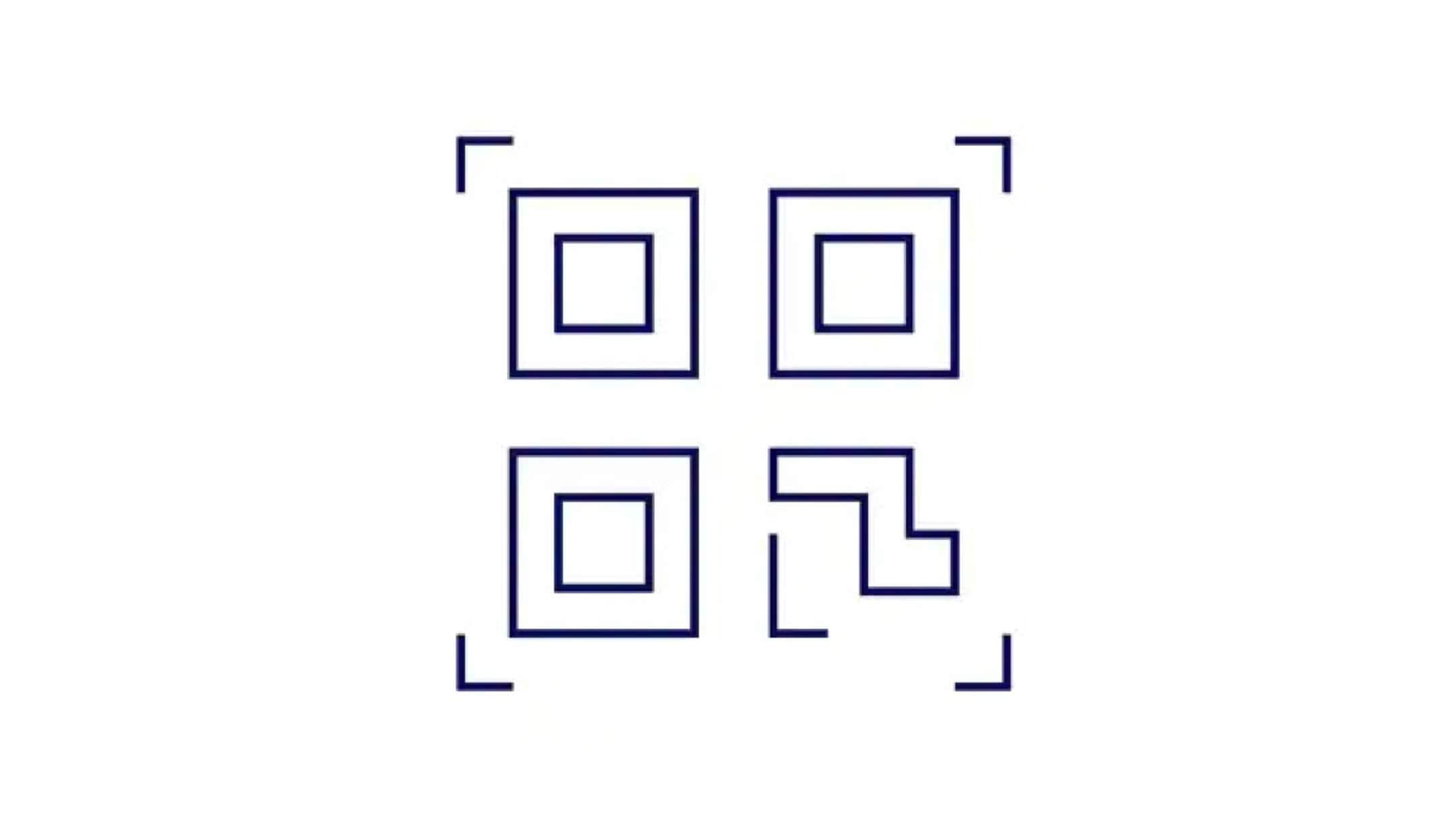
Scan the QR code or visit Amazon.co.uk/code and sign into your Amazon account or create a new account. Follow the steps to finish registering.

Now activate Ford Premium Connectivity. Tap "Subscriptions" within the FordPass app. Select "Ford Premium Connectivity" and follow the on screen steps to activate your in-car assistant.
Ford Premium ConnectivityTooltip gives you access to your music and entertainment accounts – including Audible, Spotify and Amazon Music, plus news, podcasts, games, and thousands of Alexa SkillsTooltip. Normally accessed via your home Wi-Fi or mobile data, a Ford Premium Connectivity subscriptionTooltip covers the more intensive data costs for accessing these features while on the move.
